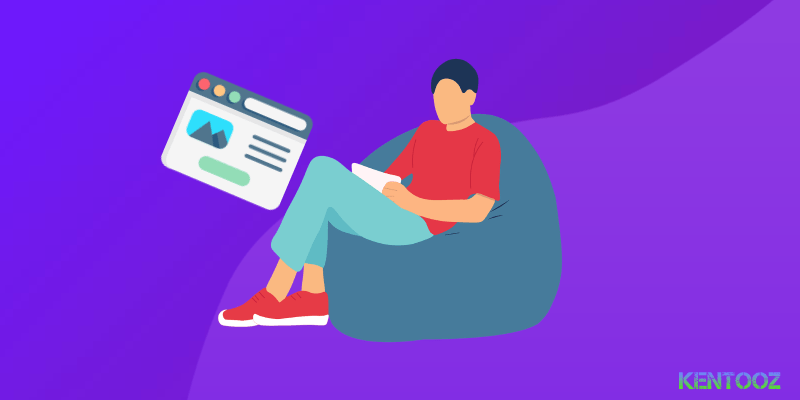How to Install new CSS in kentooz themes?
If css is available for download, here’s how to install a new css kentooz themes.
1. Download new css in member area.
2. Upload new css for example “blue.css” in folder themes/css/style/
3. Our admin panel auto detect css file in folder themes/css/style/ so you do need coding anymore.
4. Go to appearance -> themes options -> stylish
5. Then select default style to “blue.css” look image below:
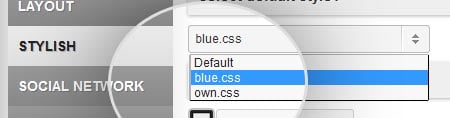
6. Save.