How to purchase theme in kentooz??
Kentooz has some themes that you may have to buy the unit theme or membership. If you are still the first time, please read the following instructions purchases:
1. Go to http://member.kentooz.com/signup, you will see the following form:
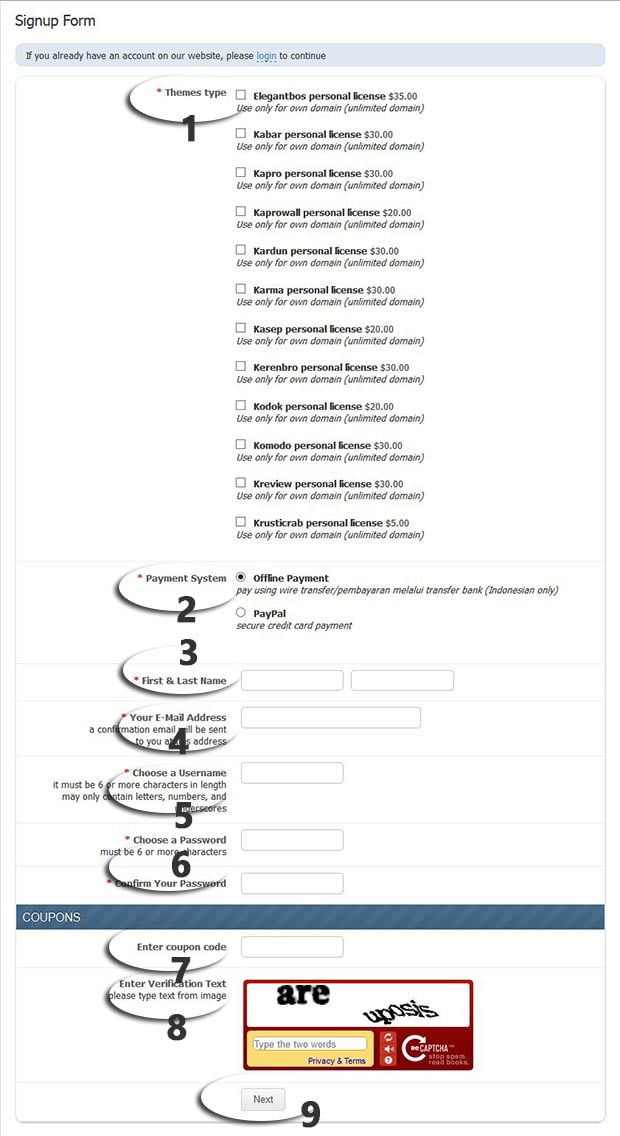
Description:
Number 1 : Themes type
Check the theme you want to buy, for example, you want to buy kerenbro and kasep, just check Kerenbro personal license $ 30.00 and Kasep personal license $ 20.00.
Number 2: Payment system
Bank transfer / Only support for the Indonesian
If you choose the method of payment is bank transfer, the next page should detail the amount transferred and account (invoice) will appear automatically
After you transfer, please confirm via a support ticket in the members area or email (manual activation), the download link will be enabled in the members area. For a while we only support bank Mandiri.
Please transfer to the following account:
MANDIRI
139-00-1072448-6
a/n Gian Mokhammad Ramadhan
Or
BCA
0461444741
a / n
Gian Mokhammad Ramadhan
Paypal
If using paypal, then after you click next, you will immediately be directed to paypal.com to make payments, and after the payment is completed, direct download links theme active (auto) in your area pages.
Number 3: First and last Name
Please fill in your first name and your last name.
Number 4: Your E-mail address
Please enter your email address, an email address must be valid as you will be notified via email.
Number 5: Choose a username
Please enter a username that is easy to remember
Number 6: Choose a password
Please enter a strong password, do not share your password to anyone to avoid things that are not desirable.
Number 7: Enter coupun code
If coupun code is available, silahakan coupun enter code to get a discounted price
Number 8: Enter verification text
Please enter text from image capcha.
Number 9: Next button
After all the forms filled in, please click the next button.
2. Once the move is complete, log into the dashboard in http://member.kentooz.com/login. See image below.
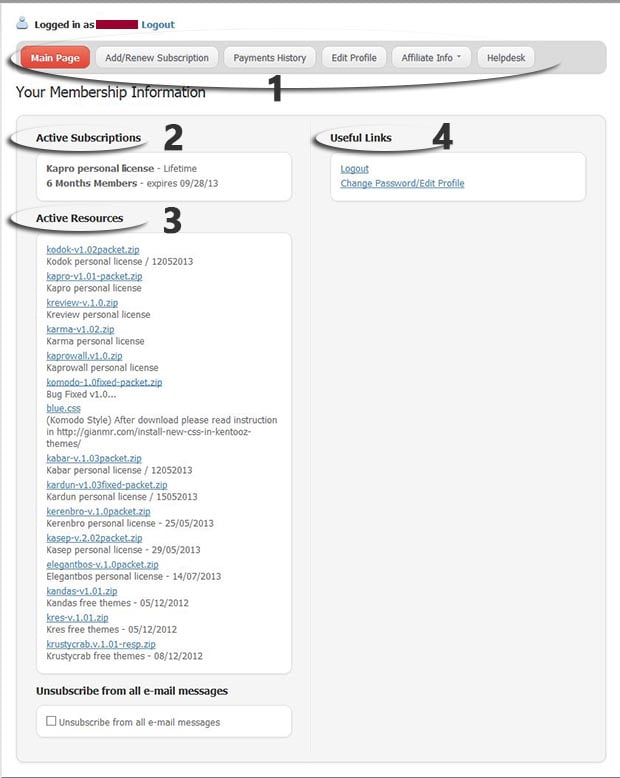
Description:
Number 1: Main menu
Main page
Your main dashboard, as you can see in the picture, here containing information about your membership in kentooz and containing the download link.
Add/Renew subscription
Ability to order new subscriptions/renew existing subscriptions.
Payments history
History of payments/subscriptions, with links to cancel active recurring subscriptions (if applicable).
Edit profile
This page contains a form to change your profile.
Affiliate info
Information for affiliate member. You can earn money by becoming an affiliate kentooz.
Helpdesk
If you want to ask for help please visit this page.
Number 2: Active subsciptions
Information about your membership in kentooz.
Number 3: Active resources
Contains files that you can download, for example you buy a theme kerenbro so here will contain the download file kerenbro
Number 4: Usefull link
Other usefull link, such as logout, etc.
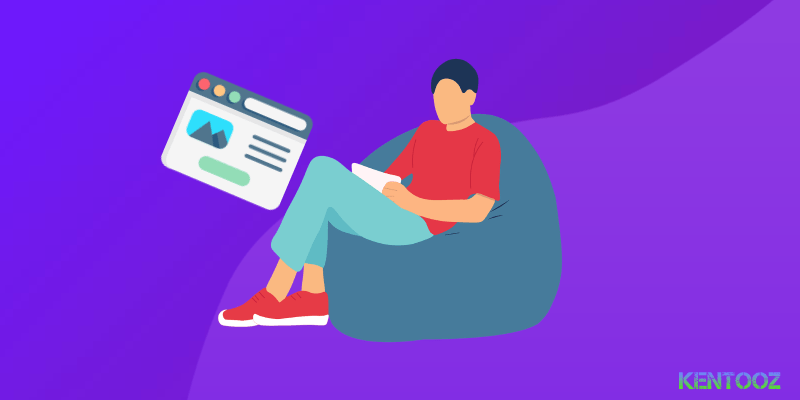
Dear Gian,
I am from Pakistan and we dont have PayPal here … how should i send you the payment. Westren Union will work or not?
Waiting your reply….
Thanks and Regards,
Ubaid
For now, kentooz only support paypal for international payment and bank tranfer for local transfer. Sorry for that.
hallo gan.. ada untuk themes travel gak yach.. ? yang mempunyai options untuk paket2 tour.. terima kasih..
Salam kenal..