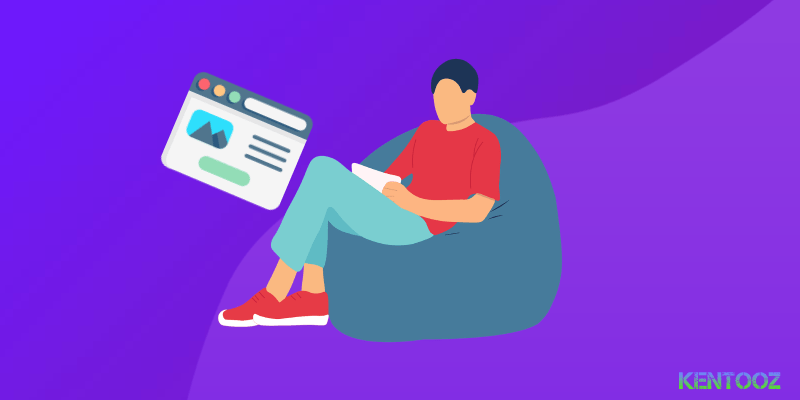How to install muhidin themes. Here step by step how to install muhidin themes:
1. After purchasing please download memberarea kentooz, then extraxt the downloaded zip in the packet because there is a file download documentation and themes.
2. After the extract please install the themes, install muhidin.zip in the packet.
3. After install themes, go to appearance -> themes -> click install themes tab. For details see the image below:
Click the image to enlarge it …
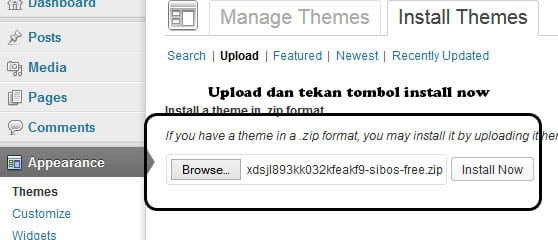
4. Please see settings.txt in documentation folder you have downloaded.
5. Then copy and paste all the code themselves in import export -> import -> settings. Click the import button settings. See the picture below:
Click the image to enlarge it …
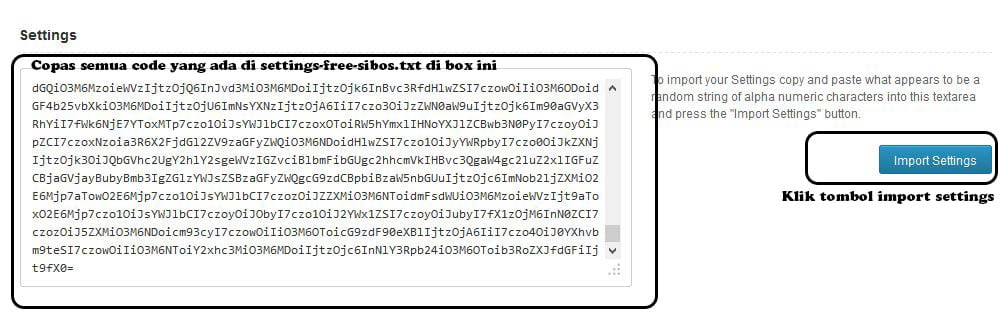
– For themeoptions field please see themeoptions.txt in documentation folder you have downloaded.
– Then copy and paste all the code themselves in import export -> import -> themeoptions. Click the import button import theme options.
6. Now the settings menu, do I go to appareances -> menus. See the picture below:
Click the image to enlarge it …
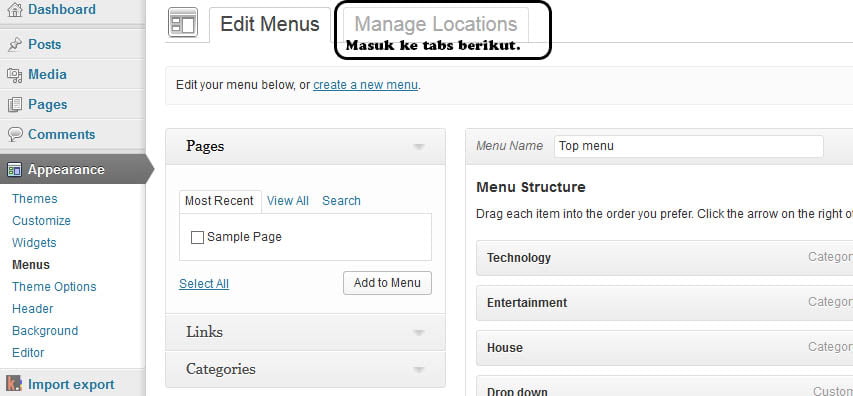
Log tabs to manage the location, and then select the top dropdown menu to the menu that has been created earlier, and then save the change, see picture below.
Click the image to enlarge it …
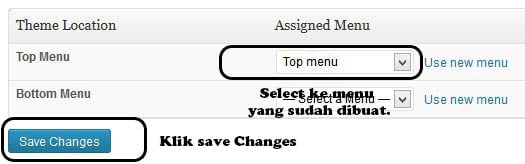
See the tutorial settings menu at the following link:
http://codex.wordpress.org/Appearance_Menus_Screen
7. Install widget demo in your website
- Before installing please see labs4.kentooz.com-muhidin-widgets.wie in the documentation folder.
- Please install plugin for import and export widget. You can try download in http://wordpress.org/plugins/widget-importer-exporter/
- After install that plugin go to tools -> widget import/export
- Import labs4.kentooz.com-muhidin-widgets.wie.
- Go to appareances -> widget and delete unusefull widget .