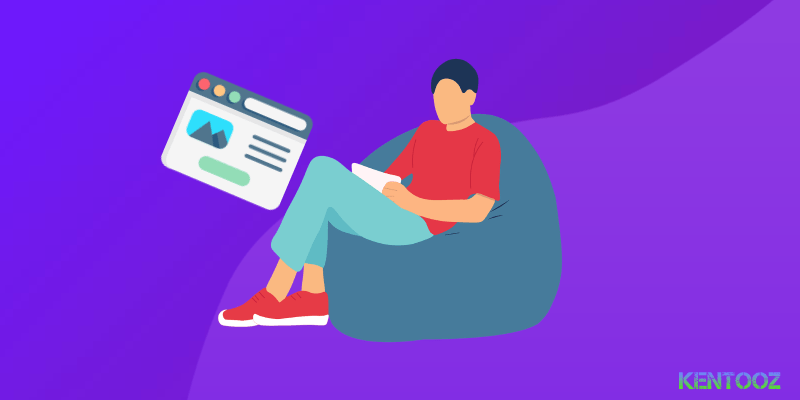How to create megamenu in komodo themes??
Step by step create megamenu in komodo themes:
1. Go to appearance -> menus
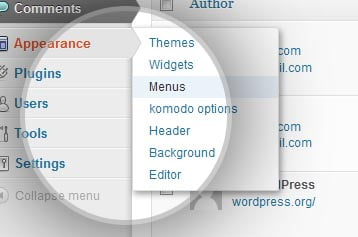
2. Click + button fill menu name for example Megamenu and then click create menu

3. Create 3 level menu. First menu display in default menu, second menu display title menu dan third menu display in submenu title. Look image below:
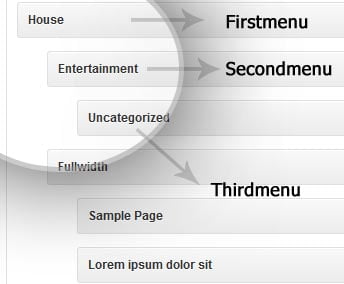
And then save.
4. Go to appearance -> widgets
5. Drag jQuery mega menu widget to Megamenu widget place. Setting jQuery mega menu. In example you create menu name Megamenu in setting select menu to Megamenu, setting your effect, for row if you want display 4 row, you can select 4 row. Look image below:
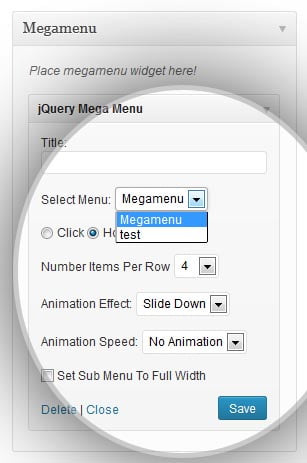
Then save widget.. Done. This source plugin.