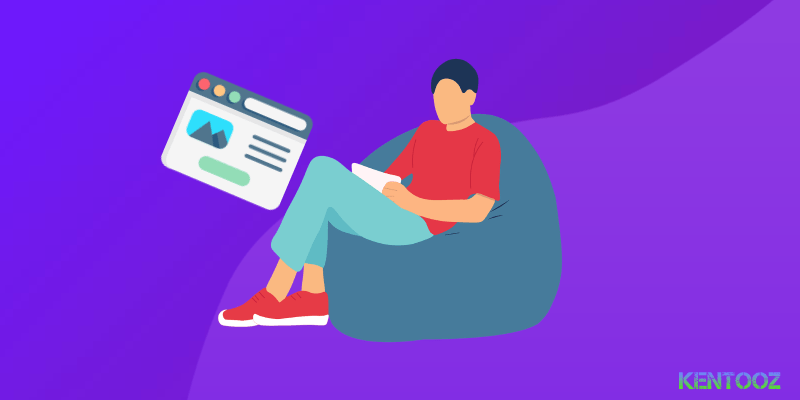Post setting and thumbnail in kentooz themes.

Similar with other theme in wordpress, create post very easy, but in kentooz theme support thumbnail and other options to make beautiful posting. Let’s learn setting post in kentooz themes.
A. Shortcode in posting.
Every kentooz themes have different shortcode. So this is just how display shortcode for your post.
1. Go to posts -> add new, look editor there are s symbol. Click that symbol.
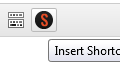
2. it will display a popup, click whatever you want display in your post. For example popover, click popover and fill the setting. Click insert code. Look image below:
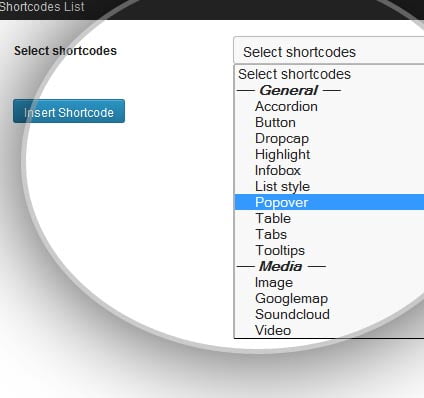
3. After setting you will display shortcode in editor like this:
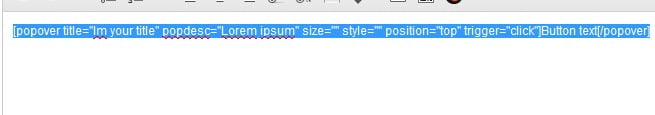
4. Save post. and you can see your post like below image:
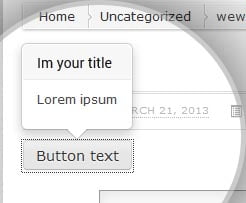
B. Display thumbnail for posting.
We use add_image_size wordpress API. So if you want display image thumbnail for your post you must set featured image your image. Lets see how to create thumbnail for posting.
1. Look featured image in right bottom in wordpress editor. Click set featured image (it will display popup) -> upload image and then click set featured image button. Look image below:

2. After click set featured image button you will be display:
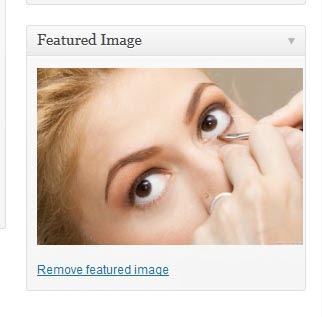
Troubleshoting thumbnail for old posting:
– If you not display thumbnail in kentooz themes, please edit one by one post, if you have many post you can install auto post thumbnail in your dashboard. Regenerate all until finish.
– Display not crop but resize for old posting. You can install force regenerate thumbnail in your dashboard. Regenerate all until finish.
– if crop to small you can upload new image with large picture.
NB: If use themes kardun and after themes kardun you do need that plugin because we use aqua resize for the thumbnail, so the system will auto detect image from first post or set featured image…
B. Metaboxes for posting.
Kentooz themes support metaboxes or advance setting for post or page. This usefull for create unique post or page, such as Exclusive sidebar or different background for your posting. You can find metaboxes in bottom after editor. Look this picture:
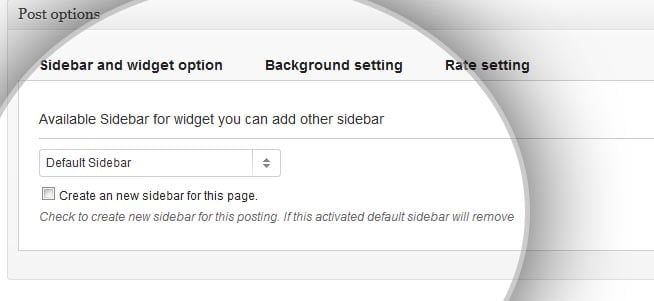
1. For create exclusive sidebar you can set in sidebar and widget options. Check create an “new sidebar for this page” publish post and select default sidebar change with your new sidebar. After that go to appareance -> widget. And drag widget to new sidebar.
2. For create exclusive background click background setting and set your unique background for this post/page.
3. For setting rich snippet ratting you can set in rate setting click “rate setting” and set here.
Thanks.